CLOSED. Opens at 8:30AM
Tue
17/2
8:30AM - 8PM
Wed
18/2
8:30AM - 8PM
Thu
19/2
8:30AM - 8PM
Fri
20/2
8:30AM - 8PM
Sat
21/2
8:30AM - 5PM
Sun
22/2
CLOSED
Mon
23/2
8:30AM - 8PM
10:56:50 PM